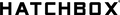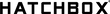Resin printing lets engineers, designers, artists and hobbyists 3D print high-quality objects that they cannot get from filament-based fused deposition modeling (FDM) printers. The process beams ultraviolet (UV) light into a tank of liquid, resin, triggering a reaction that solidifies the resin into a hard plastic. This photo-polymerization happens in a small volume thanks to the narrow ultraviolet beams. As a result, the final object can have much finer details and smoother surfaces than those produced by FDM printers.
Recent innovations have made the decades-old technology of resin 3D printing more accessible than ever. Here’s everything you need to know to get started.

WHAT IS 3D RESIN USED FOR?
Three basic components are found in all photopolymer resins: monomers, oligomers and photoinitiators. The first two are the basic building blocks of what will become the printed object’s solid long-chain polymers. Photoinitiators are light-sensitive molecules that drive polymerization.
In addition to these three components, resins contain additives that affect the printed material’s physical, chemical and aesthetic properties. For example, some resins will form thermoset materials that resist high temperatures while others will form thermoplastic materials that soften and deform when heated.

SAVES NATURAL RESOURCES
3D resin printing works best when detail and accuracy matter more than durability or strength. Resin-based objects are too brittle for many engineering applications. But one-off or temporary objects are perfect candidates, which is why resin printing first found a home in rapid prototyping. Faster than sculpting, resin printing produces dimensionally accurate parts so engineers can quickly explore fit and function, iterate their design and print a new object.
Dentists resin print models of their patients’ teeth. Surgeons practice procedures on prints of patient organs before operating. And hobbyists use resin printing to create detailed jewelry, game pieces and more.

HOW DOES A RESIN 3D PRINTER WORK?
All resin 3D printers use the same basic physics to turn liquid resin into solid objects. Each slice from the print file is turned into a pattern of ultraviolet (UV) light that shines into a tank of liquid resin. The photopolymer cures into a solid layer and then the bed repositions for the next layer.
In most resin printers, the bed starts one layer height above the source beneath the tank. The bed peels the newly-solidified layer from the bottom of the tank as it rises another layer height to bring in more resin for the next layer.

WHAT ARE SLA PRINTERS?
First commercialized by 3D Systems, stereolithography (SLA) printers use ultraviolet lasers to cure the resin. Much like an FDM print head, the laser follows a path through the liquid resin to shape the layer. The focused laser beam polymerizes such a small volume that SLA printing produces remarkable small features. Industrial-scale printers such as those from 3D Systems can reproduce features as small as 0.125 mm. Smaller — and more affordable — SLA printers such as those from Formlabs or Peopoly have much smaller build volumes but still out-perform FDM printers for surface finish and details.

WHAT ARE DLP PRINTERS?
Digital Light Processing (DLP) printers project intense UV light onto each resin layer using the same technology found in some home theater projectors. Ultraviolet LEDs shine on an array of millions of small mirrors called a digital micromirror device (DMD). Each mirror twists to reflect the UV light towards or away from the resin. These pixels combine to create an image of the slice in the resin, curing the layer in the process. A DLP printer cures the slice all at once, completing jobs much faster than an SLA printer at the expense of surface detail.

WHAT ARE LCD PRINTERS?
Resin printers that are more accessible for small businesses or hobbyists, tend to use Liquid Crystal Display (LCD) technology. Just like a smartphone’s display, the LCD’s pixels open to let light through and create an image. In the case of a resin printer, the light is ultraviolet and the image solidifies the slice in the resin layer. LCD printers also print each layer all at once, giving them the same speed advantage as DLP printers. However, the print size and quality are limited by the resolution, size and pixel density of the LCD panel.
HOW MUCH IS A RESIN 3D PRINTER?
Resin 3D printer pricing spans a vast range. Industrial printers from companies like 3D Systems run well into the six-figures. At the other extreme, LCD printers aimed at hobbyists can cost less than two hundred dollars. Resins themselves can vary in price from $20 per liter for basic prototyping to hundreds of dollars per liter for specialty resins.
The difference between resin-based 3D printing and filament-based 3D printing is visible when you pull the object from the bed. Objects produced through resin printing can be more detailed and consistent with fewer printing artifacts. Objects produced with filament printing, however, have better engineering properties and a wider range of materials and styles. Safety can be an issue with both materials. Like some filaments, resins are irritants and poison hazards. Wearing gloves and having adequate ventilation is a must. Users must be trained in proper safety procedures when handling and disposing of resins.

The ultraviolet light beams in DLP and LCD printers are larger than in SLA printers but still produce finer details than FDM printers. And with finer increments in bed positioning, the thinner layers can produce final objects with no visible layer marks.
Unlike FDM printing, print orientation does not change the strength of resin-printed parts. The curing process is not instantaneous so the solidifying resin chemically bonds with its surroundings. Each new layer bonds with the layer above to create a solid piece without the gaps filament printers leave behind or varying strength depending on orientation.
Although Fused Deposition Modeling (FDM) printers cannot achieve the same level of detail as a resin 3D printer, these printers allow more creative control. FDM printers can be reconfigured — by swapping out nozzles, for example — to better balance quality versus speed for a specific job.
Many different filament materials, such as PLA, nylon or TPU, let you get the right properties for your part. And each filament type can have a range of colors and other additives to deliver a specific look. FDM printing is the best choice for long-lasting objects or anything that needs to be kids-safe.


ADVANTAGES
Great details:
Create highly detailed, dimensionally accurate parts for prototypes or finished products.
Smooth surface:
Especially with SLA printers, the final print’s surface may not need post-processing.
Wide variety of materials:
Create prototypes and limited-use parts with different properties.
Clean supports:
Supports and the material they leave behind are easy to remove.
High speed:
Faster than other rapid-prototyping technologies for reproducing detailed/accurate parts.
Lower costs:
Cheaper than traditional methods for prototyping, creating molds for castings and other applications.
Waterproof prints:
Solid prints are water-tight. In addition, resins are not hygroscopic so there is no sensitivity to humidity.

DISADVANTAGES
Small build volume:
Less expensive resin printing technologies limit print sizes.
Design considerations:
Geometry, supports and other factors must be built into the design and the sliced model.
Many support structures:
Less forgiving of overhangs, resin requires more supports.
Mandatory post-processing:
The object must be washed, dried and cured before it is truly complete.
Continuous curing:
UV exposure keeps curing the object, leading to deformation and cracking.
Costs:
Up-front and recurring costs are much higher.
Tricky resolutions:
While high resolutions are possible, the final result depends on the resin, part design and slicer settings.
What kind of objects are you printing? Resin works best when producing limited quantities of small, finely-detailed parts that do not need the strength and material options of filament printing.
Are you prepared to operate and maintain the printer? You will be committing to the inconveniences of handling resin safely as well as cleaning and curing parts.
Can you afford the total cost of ownership? More capable printers are not cheap. And resin printing has long-term costs for consumables and replacement parts.
Frequently Asked Questions
Yes, the first step after every print is to rinse away the uncured — including any resin inside the part — before letting the part dry. This is also the point where you remove all traces of the supports. You may need to cure the object further in an enclosure with UV lighting.
Your part may need more typical post-processing beyond this point to achieve the final surface finish.
Many of the skills needed for FDM printing —3D design skills, engineering or aesthetic experience, etc. — apply to SLA printing. But these are different processes using different materials. Consistent success with SLA printing only comes with study and experience. Fortunately, there are plenty of resources out there to help you get started.
Auto manufacturers use SLA printers to prototype dashboards more than a meter across. In that scenario, spending millions on acquisition, operation and maintenance makes sense. At the other extreme, artists and hobbyists who need low-cost options will use FDM printers for their large print jobs.
No. Most photopolymer resins are poison hazards and skin irritants. You should seek medical attention after inhaling, touching or ingesting resin. Finished prints may retain some resin after curing and the solid photopolymer could leach material. As a result, even “biocompatible” resins for medical applications should not be used with food.